Habit tracking with Evernote
Tracks time and date on Evernote when a button is pushed
Project mainly uses Integromat webhooks and Arduino
Set up
Evernote
Evernote is an app designed for note taking, organizing, task management, and archiving. We want to log all the times we remembered to do something, like drinking water or taking medication. To do this
Sign up on Evernote
Go to My notebook and create a new note with a title like Habit logging
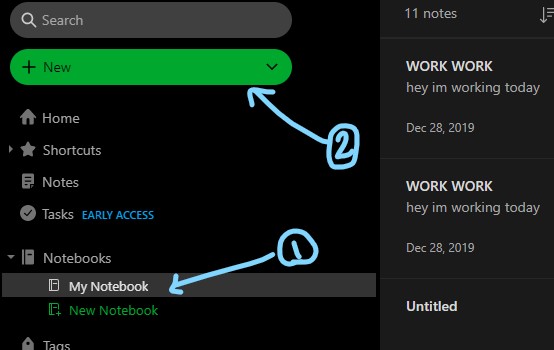
Integromat
Integromat lets you connect apps and automate workflows. We'll use it to write time-stamps to Evernote when the webhook is triggered by a python code.
To configure this:
First create an integromat account.
Click on create a new scenario on the top right corner.
Select Webhooks and Evernotes as the modules.
Select Custom webhook and copy the generated url, we will use it later.
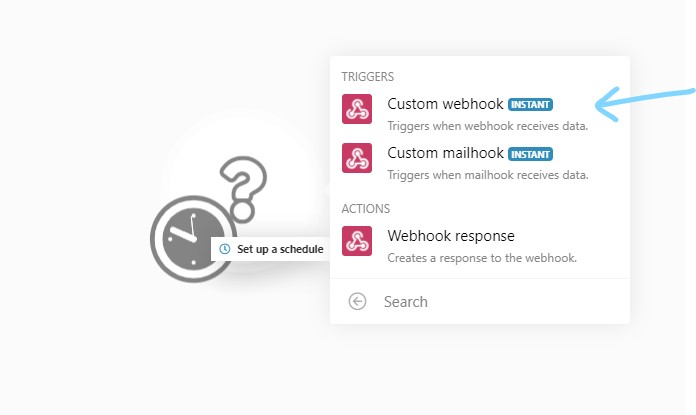
Add the other module as Evernote. Under Actions select Append content to a note.
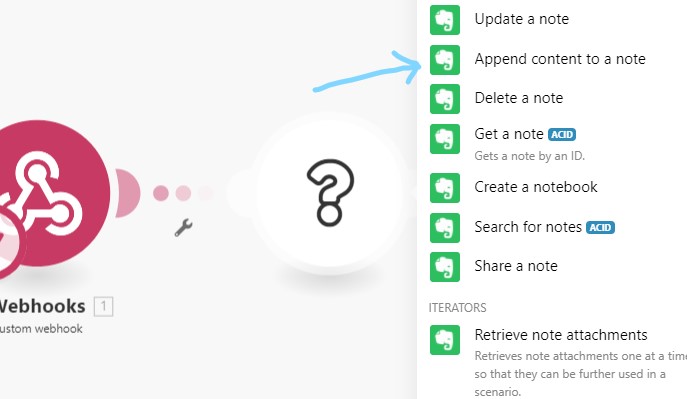
Under select a note, click on select. Then select My notebooks, and select the title you just gave your habit note. Then under contents, go to the date and time section select the variable “now”.
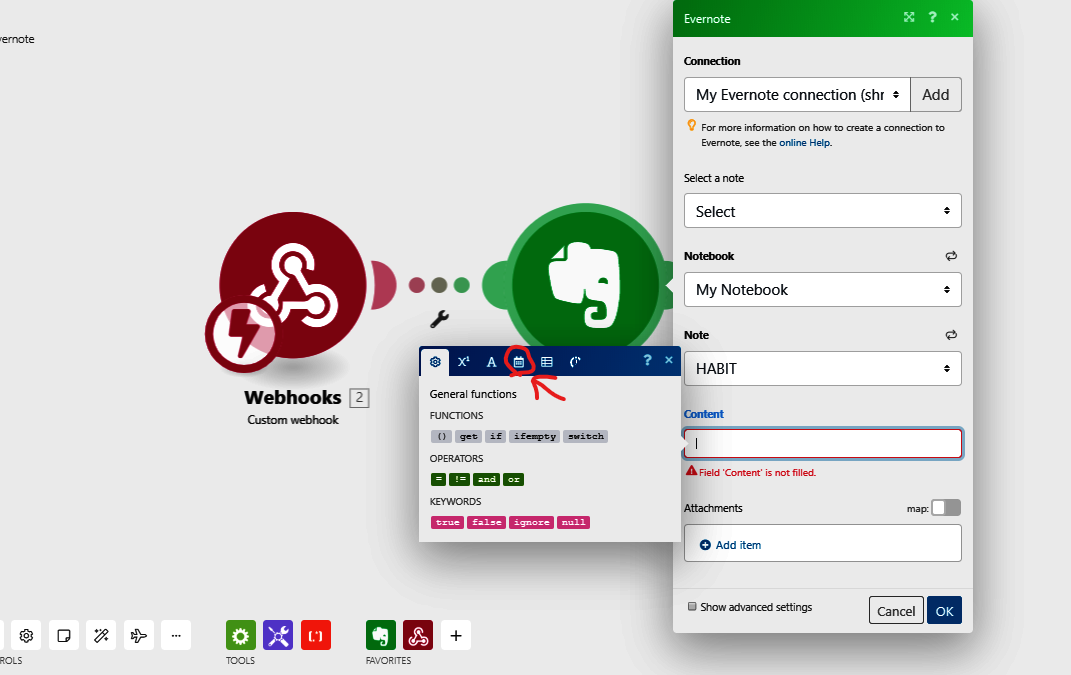
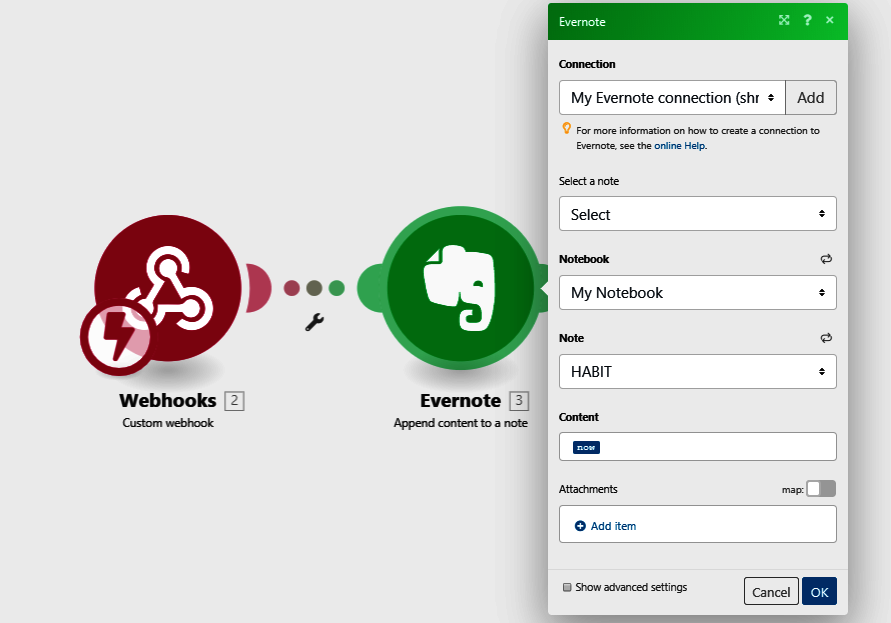
Run the scenario everyday.
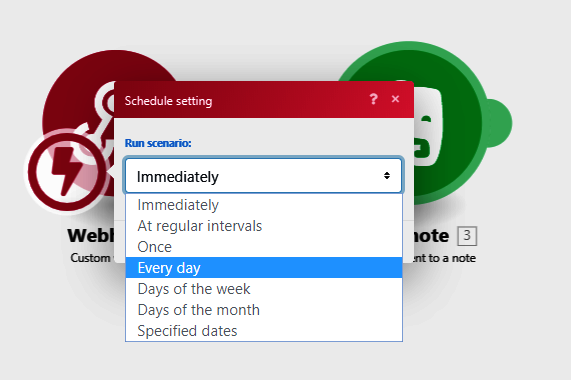
Finally, it will look like this.

Python code
Reads from Arduino's Serial port for the push button's state. If pushed, the code triggers the Integromat webhook that writes to Evernote.
Arduino
Sets up the push button and LED display.
Final Evernote
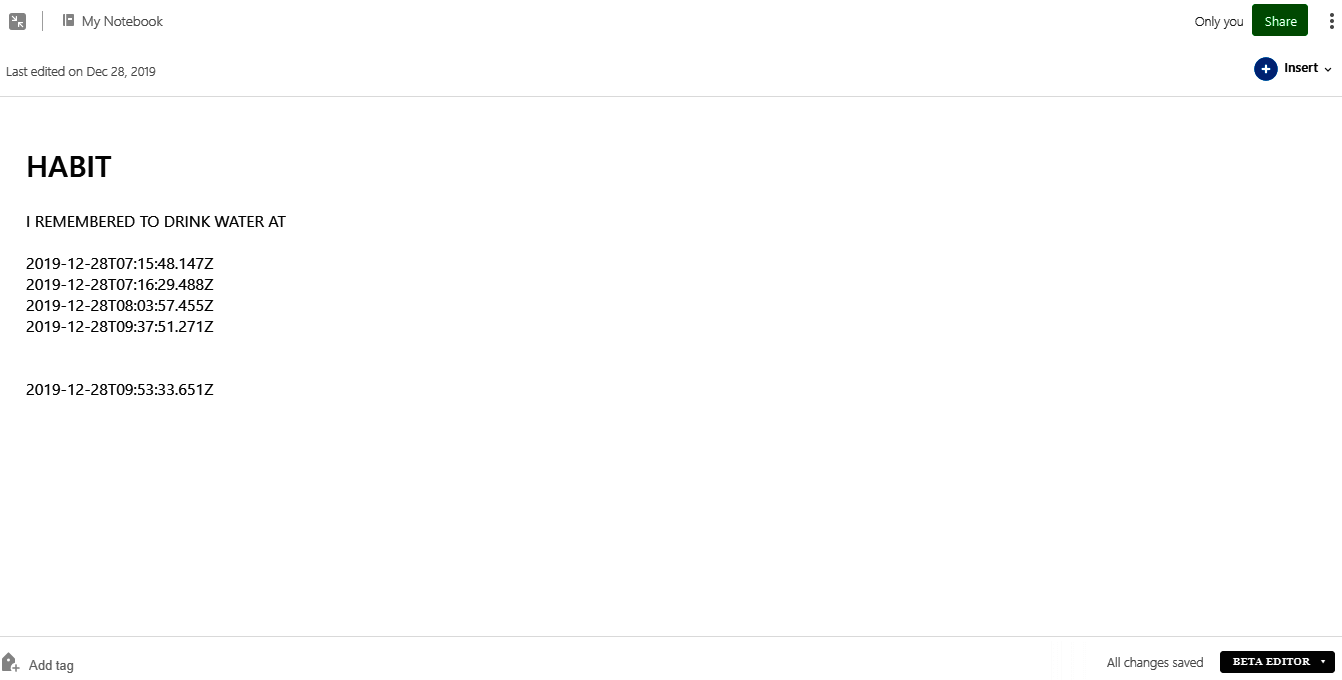
A previous version of the same project uses Python's tkinter and Bolt's WiFi module.